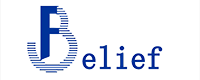How to turn on Bluetooth on Belief combi heater?
 All of the items from Belief brand since 2023 are updated to smart plateau function and bluetooth function. Although there is a brief introduction of how to start the bluetooth in the user manual, it may still make some clients confused. So, I would like share it here how to turn on the bluetooth on the Belief combi heater.
All of the items from Belief brand since 2023 are updated to smart plateau function and bluetooth function. Although there is a brief introduction of how to start the bluetooth in the user manual, it may still make some clients confused. So, I would like share it here how to turn on the bluetooth on the Belief combi heater.
Here we go!
First, we should find the app and install it. The bluetooth function is available for both Android phone and ISO phone. I would like to share how to find the app for iPhone first, ‘casue it is quite easy to operate. Clients can easily find the app by search the name “my bluee” in the app store, just follow the attached phone.
![]() Then, switch the rotary main button to setting function, find the MARK as in the left phone, press the button to the next interface.
Then, switch the rotary main button to setting function, find the MARK as in the left phone, press the button to the next interface. ![]() H-UP, if you had followed my instruction to this, Don’t hurry first, wait a sec.
H-UP, if you had followed my instruction to this, Don’t hurry first, wait a sec.
 Then press the left return button, hold it for at least 10 ten seconds, after then switch the rotary button, the
Then press the left return button, hold it for at least 10 ten seconds, after then switch the rotary button, the ![]() BULE T sign will come up, that means we are almost the step of success. Let us go on the operations, at this moment, you press the round with B mark button one more time, it will come to another interface, OFF and ON, pls choose the “ON”,
BULE T sign will come up, that means we are almost the step of success. Let us go on the operations, at this moment, you press the round with B mark button one more time, it will come to another interface, OFF and ON, pls choose the “ON”,  Congratulations, if you come to this step, you make it, you can lay on the bed to communicate with your combi heaters.
Congratulations, if you come to this step, you make it, you can lay on the bed to communicate with your combi heaters.
At last, thank you for your patience to finish reading this blog, hope it helps you. By the way, for the app of the Android phone, pls fill the contact from, leave message and email there, the after-sales man will contact you and send you. Good luck to you!